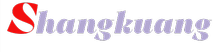在制作网页时我们往往需要在网页中添加一些背景颜色、背景图像让网页更加美观,吸引访问者的眼球。CSS 中提供了一系列用于设置 HTML 元素背景效果的属性,下面本篇文章就来带大家聊聊CSS 背景属性,希望对大家有所帮助!

CSS 背景属性
- (Background)
| 用于 | 属性名 | CSS 版本 | 浏览器支持 |
|---|---|---|---|
| 1.在一个声明中设置 所有的背景属性。 | background |
1 | IE8- 不支持多个背景图像。IE7- 不支持"inherit"。 |
| 2.背景图像是否 固定或者随着页面的其余部分 滚动。 | background-attachment |
1 | IE 不支持属性值 “inherit”。 |
| 3.元素的 背景颜色。 | background-color |
1 | IE 不支持属性值 “inherit”。 |
| 4.元素的 背景图像。 | background-image |
1 | IE 不支持属性值 “inherit”。 |
| 5.背景图像的 开始位置。 | background-position |
1 | IE 不支持属性值 “inherit”。 |
| 6.是否及如何 重复背景图像。 | background-repeat |
1 | IE 不支持属性值 “inherit”。 |
| 7.背景的 绘制区域。 | background-clip |
3 | 都支持,IE8- 不支持。 |
| 8.背景图片的 定位区域。 | background-origin |
3 | 都支持,IE8- 不支持。 |
| 9.背景 图片的尺寸。 | background-size |
3 | 都支持,IE8- 不支持。 |
1. background 属性: 一次性 集中定义 8个 背景相关属性
- 关键点:
- 背景 颜色
- 背景图像 位置
- 背景图像 尺寸
- 背景图像 重复
- 背景图像 定位位置
- 背景 绘制区域
- 背景图像 固定和滚动
- 要使用的 背景图像
- 继承
<style type="text/css"> body { background: #ff0000 url(/i/eg_bg_03.gif) no-repeat fixed center; } </style>
-
⑴ 一个元素 多个背景图像 浏览器支持
- IE8 以及更早的浏览器 不支持
- 即 指定对个 背景图像的资源地址
-
⑵
background属性 “inherit” 浏览器支持- IE7 以及更早的浏览器 不支持 “
inherit”。 - IE8 需要
!DOCTYPE。 - IE9 支持 “
inherit”。
- IE7 以及更早的浏览器 不支持 “
- ⑶ 在一个声明中,设置 所有的 背景属性。
- 简写属性+集中定义: 是一种 CSS 简写属性,用于一次性 集中定义 各种背景属性,包括
color, image, origin与size, repeat方式等等。【推荐学习:css视频教程】- 背景
background简写属性 - 背景 属性
- 包含 其他 8 个 背景属性
- 背景
- 简写属性+集中定义: 是一种 CSS 简写属性,用于一次性 集中定义 各种背景属性,包括
- ⑷ 背景
background的 属性值- 包含 其他 8 个 背景属性
- ① 可以设置如下 属性和属性值:
- 多个 属性值之间 空格 隔开
- 背景层 分隔: 指定 多个背景层 时,使用 逗号分隔 每个背景层
- 是一种 CSS 简写属性,用于 一次性 集中定义 各种背景属性,包括
color, image, origin与size, repeat方式等等。(每个属性的意思,可以先学习完后面的内容 就能理解了)- background-color
- background-position
- background-size
- background-repeat
- background-origin
- background-clip
- background-attachment
- background-image
- inherit
- 继承
- 是一种 CSS 简写属性,用于 一次性 集中定义 各种背景属性,包括
- ② 背景
background的 属性值省略- 如果不设置 其中的某个值,也不会出问题
- 比如
background:#ff0000 url('smiley.gif');也是允许的。
- ③ 背景简写 默认值
- 没有指定 具体默认值
- not specified
- 对于所有简写属性,任何 没有被指定的值 都会被设定为它们的 初始值。
- ① 可以设置如下 属性和属性值:
- 包含 其他 8 个 背景属性
- ⑸ 每个 背景层的语法
- 在每一层中,下列的值 可以出现 0 次或 1 次:
- 每个背景层, 最多只能 出现一次的属性
- ① 背景图像的 固定和滚动:
background-attachment - ② 背景图像:
background-image - ③ 背景图像 位置:
background-position - ④
background-size - ⑤ 背景图像 重复方式:
background-repeat
- ① 背景图像的 固定和滚动:
- 每个背景层, 最多只能 出现一次的属性
- 在每一层中,下列的值 可以出现 0 次或 1 次:
- ⑹ 限定的 代码位置
- ①
background-size的 代码位置background-size只能 紧跟在 背景位置background-position后面出现,以"/"分割- 如: “
center/80%”.
- 如: “
- ②
background-clip和background-origin可能 出现的次数- 0 次、1 次或 2 次(最多两次)
- 如果 出现 1 次:
- 它 同时设定
background-origin和background-clip。
- 它 同时设定
- 如果 出现 2 次:
- 第一次的出现 设置
background-origin,第二次的出现 设置background-clip。
- 第一次的出现 设置
- 如果 出现 1 次:
- 0 次、1 次或 2 次(最多两次)
- ③ 背景颜色
background-color的 代码位置- 只能被包含在 最后的背景层中。
- 只能在
background的 最后 一个属性上 定义,因为 整个元素 只有一种 背景颜色。
- ①
-
⑺ 背景
background的继承性- 不继承
no
-
⑻ 尽量使用 背景
background属性- 设置背景 技巧: 建议使用 简写属性,而不是使用 单个属性
- 旧浏览器的支持好: 这个简写属性, 在较老的浏览器中能够得到 更好的支持
- 代码少: 需要键入的 字母也更少。
-
⑼ 背景简写
background的版本- CSS1 + CSS3
-
⑽ 背景简写
background的JavaScript 语法object.style.background="white url(paper.gif) repeat-y"
-
⑾ 背景简写
background的 浏览器支持
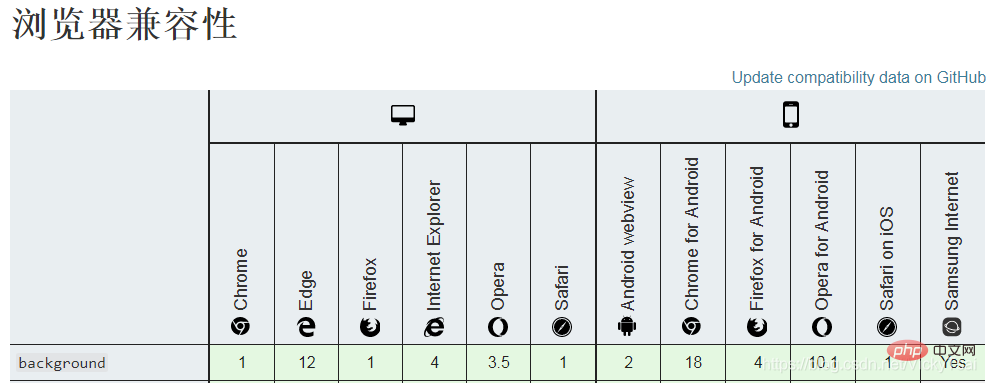
- 示例1: 背景相关的属性 在一个属性
background中 集中定义.
p{ /*background-image: url(../images/四叶草背景.png);*/ /*background-repeat: no-repeat;*/ /*第一个值 水平位置,第二个值 垂直位置*/ /*background-position: 50px 100px; */ /*背景固定*/ /*background-attachment: fixed;*/ /*background-color: yellow; */ background: url(../images/四叶草背景.png) no-repeat 50px 100px; }