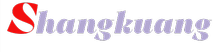本篇文章给大家详细介绍JS实现动态选择选项卡的多种方法,希望对需要的朋友有所帮助!
JS多种方法实现动态选择选项卡
首先贴出HTML 和 CSS 这个不是重点
<!DOCTYPE html> <html> <head> <meta charset="UTF-8"> <meta name="viewport" content="width=device-width, initial-scale=1.0"> <meta http-equiv="X-UA-Compatible" content="ie=edge"> <title>Document</title> <link rel="stylesheet" href="css/reset.min.css"> <style> .tabBox{ margin: 20px auto; width: 500px; } .tabBox ul{ position: relative; top: 1px; } .tabBox ul li{ display: inline-block; padding: 0 5px; margin-right:10px; line-height: 33px; border: 1px solid #aaa; cursor: pointer; } .tabBox ul li.active{ border-bottom-color:#fff; /* 当前LI的边框覆盖着DIV的边框, 我们让LI的下边框是背景颜色白色,这样看上去就像没边框了 */ font-weight: bold; color: lightcoral; } .tabBox div{ display: none; line-height: 148px; text-align: center; border: 1px solid #aaa; } .tabBox div.active{ display: block; } </style> </head> <body> <div id="tabBox"> <ul> <li>新闻</li> <li>电影</li> <li>音乐</li> </ul> <div>嘟嘟</div> <div>滴滴</div> <div>嘟嘟滴滴</div> </div> <script src="js/tab_zy.js"></script> </body> </html>