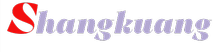注入方式
- 具体有3种注入方式:通过构造方法的 a.参数名称注入 b.参数下标注入 c.默认参数顺序注入
参数名称注入
- School实体类
package com.example.pojo03; public class School { private String name; private String address; @Override public String toString() { return "School{" + "name='" + name + '/'' + ", address='" + address + '/'' + '}'; } public School(String name, String address) { this.name = name; this.address = address; System.out.println("School有参构造方法执行,实例对象被创建...."); } } - applicationContext.xml
<?xml version="1.0" encoding="UTF-8"?> <!-- bean工厂 --> <beans xmlns="http://www.springframework.org/schema/beans" xmlns:xsi="http://www.w3.org/2001/XMLSchema-instance" xsi:schemaLocation="http://www.springframework.org/schema/beans http://www.springframework.org/schema/beans/spring-beans.xsd"> <!-- 通过构造方法的参数名称,注册School实例对象 --> <bean id="school" class="com.example.pojo03.School"> <constructor-arg name="name" value="nefu"/> <constructor-arg name="address" value="哈尔滨"/> </bean> </beans> - 测试
package com.example.test; import org.junit.Test; import org.springframework.context.ApplicationContext; import org.springframework.context.support.ClassPathXmlApplicationContext; public class TestConstructor { //测试:通过构造方法的参数名称注入 @Test public void testConstructorArgs(){ //创建Spring容器 ApplicationContext ac = new ClassPathXmlApplicationContext("source03/applicationContext.xml"); //取出School对象并打印输出 System.out.printf("School实例对象: " + ac.getBean("school")); } } - 测试结果
School有参构造方法执行,实例对象被创建.... School实例对象: School{name='nefu', address='哈尔滨'} Process finished with exit code 0 参数下标注入
- 实体类:新增Student实体类,持有School实例对象的引用
package com.example.pojo03; public class Student { private String name; private int age; private School school; @Override public String toString() { return "Student{" + "name='" + name + '/'' + ", age=" + age + ", school=" + school + '}'; } public Student(String name, int age, School school) { this.name = name; this.age = age; this.school = school; System.out.println("Student有参构造方法执行,实例对象被创建...."); } } - applicationContext.xml:新增bean标签,注册Student实例对象
<!-- 通过构造方法的参数下标,注册Student实例对象 --> <bean id="student" class="com.example.pojo03.Student"> <constructor-arg index="0" value="荷包蛋"/> <constructor-arg index="1" value="20"/> <constructor-arg index="2" ref="school"/> </bean> - 测试:新增测试方法
//测试:通过构造方法的参数下标注入 @Test public void testConstructorIndex(){ //创建Spring容器 ApplicationContext ac = new ClassPathXmlApplicationContext("source03/applicationContext.xml"); //取出Student对象并打印输出 System.out.printf("Student实例对象: " + ac.getBean("student")); } - 测试结果
School有参构造方法执行,实例对象被创建.... Student有参构造方法执行,实例对象被创建.... Student实例对象: Student{name='荷包蛋', age=20, school=School{name='nefu', address='哈尔滨'}} Process finished with exit code 0 默认参数顺序注入
- applicationContext.xml:新增bean标签,通过构造方法默认参数顺序注册Student实例对象,注意将之前对Student实例对象的注册先注释掉
<!-- 通过构造方法默认参数顺序,注册Student实例对象 --> <bean id="student02" class="com.example.pojo03.Student"> <constructor-arg value="荷包蛋"/> <constructor-arg value="20"/> <constructor-arg ref="school"/> </bean> - 测试:新增测试方法
//测试:通过构造方法默认参数顺序注入 @Test public void testConstructorDefaultOrder(){ //创建Spring容器 ApplicationContext ac = new ClassPathXmlApplicationContext("source03/applicationContext.xml"); //取出Student对象并打印输出 System.out.printf("Student实例对象: " + ac.getBean("student02")); } - 测试结果
School有参构造方法执行,实例对象被创建.... Student有参构造方法执行,实例对象被创建.... Student实例对象: Student{name='荷包蛋', age=20, school=School{name='nefu', address='哈尔滨'}} Process finished with exit code 0 注意
前两种注入方式,由于一种依靠参数名和待注入值绑定,一种依靠参数下标和待注入值绑定,做到了注入值与待注入目标一一对应
所以注入标签顺序随意,调换 < constructor-arg />标签的前后顺序,仍可正确注入数据
<!-- 通过构造方法的参数下标,注册Student实例对象 --> <bean id="student" class="com.example.pojo03.Student"> <constructor-arg index="0" value="荷包蛋"/> <constructor-arg index="2" ref="school"/> <constructor-arg index="1" value="20"/> </bean> - 但是依靠参数默认顺序注入时,要严格参考实体类中待注入属性的顺序和类型,保证与标签中的待注入值的类型相同,不然会类型解析错误,数据注入失败
<!-- 通过构造方法默认参数顺序,注册Student实例对象 --> <bean id="student02" class="com.example.pojo03.Student"> <constructor-arg value="荷包蛋"/> <constructor-arg ref="school"/> <constructor-arg value="20"/> </bean> - 容器启动时,School实例对象成功创建并注入数据,但创建Student对象时,待注入数据类型和目标属性类型不对应,类型解析错误,创建失败