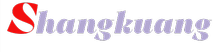一、环境准备
1.数据库
创建2个库2个表:
- xdclass_shop_order_0
- product_order_0
- product_order_1
- ad_config
- product_order_item_0
- product_order_item_1
- xdclass_shop_order_1
- product_order_0
- product_order_1
- ad_config
- product_order_item_0
- product_order_item_1
数据库脚本:
CREATE TABLE `product_order_0` ( `id` bigint NOT NULL AUTO_INCREMENT, `out_trade_no` varchar(64) DEFAULT NULL COMMENT '订单唯一标识', `state` varchar(11) DEFAULT NULL COMMENT 'NEW 未支付订单,PAY已经支付订单,CANCEL超时取消订单', `create_time` datetime DEFAULT NULL COMMENT '订单生成时间', `pay_amount` decimal(16,2) DEFAULT NULL COMMENT '订单实际支付价格', `nickname` varchar(64) DEFAULT NULL COMMENT '昵称', `user_id` bigint DEFAULT NULL COMMENT '用户id', PRIMARY KEY (`id`) ) ENGINE=InnoDB DEFAULT CHARSET=utf8mb4 COLLATE=utf8mb4_bin; CREATE TABLE `ad_config` ( `id` bigint unsigned NOT NULL COMMENT '主键id', `config_key` varchar(1024) COLLATE utf8mb4_bin DEFAULT NULL COMMENT '配置key', `config_value` varchar(1024) COLLATE utf8mb4_bin DEFAULT NULL COMMENT '配置value', `type` varchar(128) COLLATE utf8mb4_bin DEFAULT NULL COMMENT '类型', PRIMARY KEY (`id`) ) ENGINE=InnoDB DEFAULT CHARSET=utf8mb4 COLLATE=utf8mb4_bin; CREATE TABLE `product_order_item_0` ( `id` bigint unsigned NOT NULL AUTO_INCREMENT, `product_order_id` bigint DEFAULT NULL COMMENT '订单号', `product_id` bigint DEFAULT NULL COMMENT '产品id', `product_name` varchar(128) DEFAULT NULL COMMENT '商品名称', `buy_num` int DEFAULT NULL COMMENT '购买数量', `user_id` bigint DEFAULT NULL, PRIMARY KEY (`id`) ) ENGINE=InnoDB AUTO_INCREMENT=1 DEFAULT CHARSET=utf8mb4 COLLATE=utf8mb4_bin; 2.代码工程
1.工程创建
- 创建Maven工程,添加相关Maven依赖,
<properties> <java.version>1.8</java.version> <maven.compiler.source>11</maven.compiler.source> <maven.compiler.target>11</maven.compiler.target> <spring.boot.version>2.5.5</spring.boot.version> <mybatisplus.boot.starter.version>3.4.0</mybatisplus.boot.starter.version> <lombok.version>1.18.16</lombok.version> <sharding-jdbc.version>4.1.1</sharding-jdbc.version> <junit.version>4.12</junit.version> <druid.version>1.1.16</druid.version> <!--跳过单元测试--> <skipTests>true</skipTests> </properties> <dependencies> <dependency> <groupId>org.springframework.boot</groupId> <artifactId>spring-boot-starter-web</artifactId> <version>${spring.boot.version}</version> </dependency> <dependency> <groupId>org.springframework.boot</groupId> <artifactId>spring-boot-starter-test</artifactId> <version>${spring.boot.version}</version> <scope>test</scope> </dependency> <!--mybatis plus和springboot整合--> <dependency> <groupId>com.baomidou</groupId> <artifactId>mybatis-plus-boot-starter</artifactId> <version>${mybatisplus.boot.starter.version}</version> </dependency> <!-- mysql数据库 --> <dependency> <groupId>mysql</groupId> <artifactId>mysql-connector-java</artifactId> <version>8.0.27</version> </dependency> <dependency> <groupId>org.projectlombok</groupId> <artifactId>lombok</artifactId> <version>${lombok.version}</version> <!--<scope>provided</scope>--> </dependency> <!-- shardingshpere-jdbc--> <dependency> <groupId>org.apache.shardingsphere</groupId> <artifactId>sharding-jdbc-spring-boot-starter</artifactId> <version>${sharding-jdbc.version}</version> </dependency> <dependency> <groupId>junit</groupId> <artifactId>junit</artifactId> <version>${junit.version}</version> </dependency> </dependencies> <build> <plugins> <plugin> <groupId>org.springframework.boot</groupId> <artifactId>spring-boot-maven-plugin</artifactId> <version>${spring.boot.version}</version> <configuration> <fork>true</fork> <addResources>true</addResources> </configuration> </plugin> </plugins> </build> - 添加数据库配置文件,根据配置文件可知,配置了两个数据库ds0,ds1;
spring.application.name=yb-sharding-jdbc server.port=8080 logging.level.root=INFO # 打印执行的数据库以及语句 spring.shardingsphere.props.sql.show=true # 数据源 ds0 ds1 spring.shardingsphere.datasource.names=ds0,ds1 # 第一个数据库 spring.shardingsphere.datasource.ds0.type=com.zaxxer.hikari.HikariDataSource spring.shardingsphere.datasource.ds0.driver-class-name=com.mysql.cj.jdbc.Driver spring.shardingsphere.datasource.ds0.jdbc-url=jdbc:mysql://localhost:3306/ybe_shop_order0?useUnicode=true&characterEncoding=utf-8&useSSL=false&serverTimezone=Asia/Shanghai&allowPublicKeyRetrieval=true spring.shardingsphere.datasource.ds0.username=root spring.shardingsphere.datasource.ds0.password=***** # 第二个数据库 spring.shardingsphere.datasource.ds1.type=com.zaxxer.hikari.HikariDataSource spring.shardingsphere.datasource.ds1.driver-class-name=com.mysql.cj.jdbc.Driver spring.shardingsphere.datasource.ds1.jdbc-url=jdbc:mysql://localhost:3306/ybe_shop_order1?useUnicode=true&characterEncoding=utf-8&useSSL=false&serverTimezone=Asia/Shanghai&allowPublicKeyRetrieval=true spring.shardingsphere.datasource.ds1.username=root spring.shardingsphere.datasource.ds1.password=***** 2.广播表介绍和配置实战
- 指所有的分片数据源中都存在的表,表结构和表中的数据在每个数据库中均完全一致
- 适用于数据量不大且需要与海量数据的表进行关联查询的场景
- 例如:字典表、配置表
- 添加AdConfigDO实体类和添加ProductOrderDOMapper类
//数据库实体类 @Data @EqualsAndHashCode(callSuper = false) @TableName("ad_config") public class AdConfigDO { private Long id; private String configKey; private String configValue; private String type; } //数据库实体配置类 public interface AdConfigMapper extends BaseMapper<AdConfigDO> { } - 设置ad_config为广播表,如果需要配置多个用 逗号 (,) 分开;设置id为生成算法为雪花算法。配置文件中添加如下代码,
#配置广播表 spring.shardingsphere.sharding.broadcast-tables=ad_config spring.shardingsphere.sharding.tables.ad_config.key-generator.column=id spring.shardingsphere.sharding.tables.ad_config.key-generator.type=SNOWFLAKE - 添加测试方法
@Test public void testSaveAdConfig(){ AdConfigDO adConfigDO = new AdConfigDO(); adConfigDO.setConfigKey("banner"); adConfigDO.setConfigValue("ybe.com"); adConfigDO.setType("ad"); adConfigMapper.insert(adConfigDO); } - 执行结果,两个数据库的表都进行了更新。如下图


3.行表达式分片策略 InlineShardingStrategy
- 只支持【单分片键】使用Groovy的表达式,提供对SQL语句中的 =和IN 的分片操作支持
- 可以通过简单的配置使用,无需自定义分片算法,从而避免繁琐的Java代码开发
- 添加ProductOrderDO实体类和添加ProductOrderDOMapper类
//数据库实体类 @Data @TableName("product_order") @EqualsAndHashCode(callSuper = false) public class ProductOrderDO { // 不设置Mybatis-plus的主键规则,由sharding-jdbc 设置 private Long id; private String outTradeNo; private String state; private Date createTime; private Double payAmount; private String nickname; private Long userId; } //数据库实体配置类 public interface ProductOrderMapper extends BaseMapper<ProductOrderDO> { } - 配置文件添加如下代码,
# 指定product_order表的数据分布情况,配置数据节点,行表达式标识符使用 ${...} 或 $->{...},但前者与 Spring 本身的文件占位符冲突,所以在 Spring 环境中建议使用 $->{...} spring.shardingsphere.sharding.tables.product_order.actual-data-nodes=ds$->{0..1}.product_order_$->{0..1} #id生成策略 spring.shardingsphere.sharding.tables.product_order.key-generator.column=id spring.shardingsphere.sharding.tables.product_order.key-generator.type=SNOWFLAKE #work_id 的设置 spring.shardingsphere.sharding.tables.product_order.key-generator.props.worker.id=1 #配置分库规则 spring.shardingsphere.sharding.tables.product_order.database-strategy.inline.sharding-column=user_id spring.shardingsphere.sharding.tables.product_order.database-strategy.inline.algorithm-expression=ds$->{user_id % 2} #配置分表规则 #指定product_order表的分片策略,分片策略包括【分片键和分片算法】 spring.shardingsphere.sharding.tables.product_order.table-strategy.inline.sharding-column=id spring.shardingsphere.sharding.tables.product_order.table-strategy.inline.algorithm-expression=product_order_$->{id % 2} 由配置文件可知,
设置了product_order为逻辑表,设置了它的真实数据节点为ds$->{0..1}.product_order_$->{0..1},使用了表达式$->{…},它表示实际的物理表为:ds0.product_order_0,ds0.product_order_1,ds1.product_order_0,ds1.product_order_1,总共对应了2个库的2个物理表。
设置了product_order表的id计算方式为雪花算法;
设置了product_order表的分库规则,分库规则为 user_id % 2;也就是说会根据user_id % 2的结果确定是ds0库还是ds1库。
设置了product_order表的分表规则,分表规则为 id % 2;也就是说会根据id % 2的结果确定是product_order_0表还是product_order_1表。
- 添加测试方法
@Test public void testSaveProductOrder(){ Random random = new Random(); for (int i = 0 ;i < 10 ; i++){ // id是由配置的雪花算法生成 ProductOrderDO productOrderDO = new ProductOrderDO(); productOrderDO.setCreateTime(new Date()); productOrderDO.setNickname("ybe:"+i); productOrderDO.setOutTradeNo(UUID.randomUUID().toString().substring(0,32)); productOrderDO.setPayAmount(100.00); productOrderDO.setState("PAY"); // 随机生成UserId productOrderDO.setUserId(Long.valueOf(random.nextInt(50))); productOrderMapper.insert(productOrderDO); } } - 执行结果根据不同的user_id 和 id ,生成的表记录插入到了不同的库和表,如下图可以看到数据分散在了两个不同的数据库,以及不同的表中。




4.标准分片策略StandardShardingStrategy
- 只支持【单分片键】,提供PreciseShardingAlgorithm和RangeShardingAlgorithm两个分片算法
- PreciseShardingAlgorithm 精准分片 是必选的,用于处理=和IN的分片
- RangeShardingAlgorithm 范围分片 是可选的,用于处理BETWEEN AND分片
- 如果不配置RangeShardingAlgorithm,如果SQL中用了BETWEEN AND语法,则将按照全库路由处理,性能下降
- 添加分表配置类CustomTablePreciseShardingAlgorithm
public class CustomTablePreciseShardingAlgorithm implements PreciseShardingAlgorithm<Long> { /** * @param collection 数据源集合 * 在分库时值为所有分片库的集合 databaseNames * 分表时为对应分片库中所有分片表的集合 tablesNames * @param preciseShardingValue 分片属性,包括 * logicTableName 为逻辑表, * columnName 分片健(字段), * value 为从 SQL 中解析出的分片健的值 * @return */ @Override public String doSharding(Collection<String> collection, PreciseShardingValue<Long> preciseShardingValue) { //循环遍历 数据源,根据算法 for (String databaseName : collection) { String value = preciseShardingValue.getValue() % collection.size() + ""; //value是0,则进入0库表,1则进入1库表 if (databaseName.endsWith(value)) { return databaseName; } } throw new IllegalArgumentException(); } } - 添加分库配置类CustomDBPreciseShardingAlgorithm
/** * @param collection 数据源集合 * 在分库时值为所有分片库的集合 databaseNames * 分表时为对应分片库中所有分片表的集合 tablesNames * @param preciseShardingValue 分片属性,包括 * logicTableName 为逻辑表, * columnName 分片健(字段), * value 为从 SQL 中解析出的分片健的值 * @return */ @Override public String doSharding(Collection<String> collection, PreciseShardingValue<Long> preciseShardingValue) { for (String databaseName : collection) { String value = preciseShardingValue.getValue() % collection.size() + ""; //value是0,则进入0库表,1则进入1库表 if (databaseName.endsWith(value)) { return databaseName; } } throw new IllegalArgumentException(); } - 添加分表范围配置类CustomRangeShardingAlgorithm
public class CustomRangeShardingAlgorithm implements RangeShardingAlgorithm<Long> { /** * @param collection 数据源集合 * 在分库时值为所有分片库的集合 databaseNames * 分表时为对应分片库中所有分片表的集合 tablesNames * @param rangeShardingValue 分片属性,包括 * logicTableName 为逻辑表, * columnName 分片健(字段), * value 为从 SQL 中解析出的分片健的值 * @return */ @Override public Collection<String> doSharding(Collection<String> collection, RangeShardingValue<Long> rangeShardingValue) { Set<String> result = new LinkedHashSet<>(); // between 起始值 Long lower = rangeShardingValue.getValueRange().lowerEndpoint(); // between 结束值 Long upper = rangeShardingValue.getValueRange().upperEndpoint(); // 循环范围计算分库逻辑 for (long i = lower; i <= upper; i++) { for (String databaseName : collection) { if (databaseName.endsWith(i % collection.size() + "")) { result.add(databaseName); } } } return result; } } - 配置文件添加图下代码,
# 分库分片算法 spring.shardingsphere.sharding.tables.product_order.database-strategy.standard.sharding-column=user_id spring.shardingsphere.sharding.tables.product_order.database-strategy.standard.precise-algorithm-class-name=com.ybe.algorithm.CustomDBPreciseShardingAlgorithm #精准水平分表下,增加一个范围分片 spring.shardingsphere.sharding.tables.product_order.table-strategy.standard.range-algorithm-class-name=com.ybe.algorithm.CustomRangeShardingAlgorithm # 分表分片健 spring.shardingsphere.sharding.tables.product_order.table-strategy.standard.sharding-column=id spring.shardingsphere.sharding.tables.product_order.table-strategy.standard.precise-algorithm-class-name=com.ybe.algorithm.CustomTablePreciseShardingAlgorithm - 添加测试方法
@Test public void testRand(){ Random random = new Random(); for (int i = 0 ;i < 10 ; i++){ ProductOrderDO productOrderDO = new ProductOrderDO(); productOrderDO.setCreateTime(new Date()); productOrderDO.setNickname("ybe:"+i); productOrderDO.setOutTradeNo(UUID.randomUUID().toString().substring(0,32)); productOrderDO.setPayAmount(100.00); productOrderDO.setState("PAY"); productOrderDO.setUserId(Long.valueOf(random.nextInt(50))); productOrderMapper.insert(productOrderDO); } productOrderMapper.selectList(new QueryWrapper<ProductOrderDO>().between("id",1L,1L)); } - 执行结果:1.会根据配置的分库、分表规则进行插入不同的数据库和表;2.范围(between)查询的时候会根据id的范围值查询映射的物理表集合。
5.复合分片算法ComplexShardingStrategy
- 提供对SQL语句中的=, IN和BETWEEN AND的分片操作,支持【多分片键】
- 由于多分片键之间的关系复杂,Sharding-JDBC并未做过多的封装
- 而是直接将分片键值组合以及分片操作符交于算法接口,全部由应用开发者实现,提供最大的灵活度
- 添加分表配置类CustomComplexKeysShardingAlgorithm
public class CustomComplexKeysShardingAlgorithm implements ComplexKeysShardingAlgorithm<Long> { @Override public Collection<String> doSharding(Collection<String> collection, ComplexKeysShardingValue<Long> complexKeysShardingValue) { // 得到每个分片健对应的值 Collection<Long> orderIdValues = this.getShardingValue(complexKeysShardingValue, "id"); Collection<Long> userIdValues = this.getShardingValue(complexKeysShardingValue, "user_id"); List<String> shardingSuffix = new ArrayList<>(); // 对两个分片健取模的方式 for (Long userId : userIdValues) { for (Long orderId : orderIdValues) { String suffix = userId % 2 + "_" + orderId % 2; for (String databaseName : collection) { if (databaseName.endsWith(suffix)) { shardingSuffix.add(databaseName); } } } } return shardingSuffix; } /** * shardingValue 分片属性,包括 * logicTableName 为逻辑表, * columnNameAndShardingValuesMap 存储多个分片健 包括key-value * key:分片key,id和user_id * value:分片value,66和99 * * @return shardingValues 集合 */ private Collection<Long> getShardingValue(ComplexKeysShardingValue<Long> shardingValues, final String key) { Collection<Long> valueSet = new ArrayList<>(); Map<String, Collection<Long>> columnNameAndShardingValuesMap = shardingValues.getColumnNameAndShardingValuesMap(); if (columnNameAndShardingValuesMap.containsKey(key)) { valueSet.addAll(columnNameAndShardingValuesMap.get(key)); } return valueSet; } - 配置文件添加如下代码,多个列的类型必须一样。
# 复合分片算法,order_id,user_id 同时作为分片健 spring.shardingsphere.sharding.tables.product_order.table-strategy.complex.sharding-columns=user_id,id spring.shardingsphere.sharding.tables.product_order.table-strategy.complex.algorithm-class-name=com.ybe.algorithm.CustomComplexKeysShardingAlgorithm - 添加测试方法
@Test public void testComplex(){ productOrderMapper.selectList(new QueryWrapper<ProductOrderDO>().eq("id",66L).eq("user_id",99L)); } - 执行结果:1.会根据配置的复合分片算法去查找相关的物理表。
6.Hint分片算法HintShardingStrategy
- 这种分片策略无需配置文件进行配置分片健,分片健值也不再从 SQL中解析,外部手动指定分片健或分片库,让 SQL在指定的分库、分表中执行
- 通过Hint代码指定的方式而非SQL解析的方式分片的策略
- Hint策略会绕过SQL解析的,对于这些比较复杂的需要分片的查询,Hint分片策略性能可能会更好
- 可以指定sql去某个库某个表进行执行
- 添加分表配置类CustomTableHintShardingAlgorithm
public class CustomTableHintShardingAlgorithm implements HintShardingAlgorithm<Long> { @Override public Collection<String> doSharding(Collection<String> collection, HintShardingValue<Long> hintShardingValue) { Collection<String> result = new ArrayList<>(); for (String tableName : collection) { for (Long shardingValue : hintShardingValue.getValues()) { if (tableName.endsWith(String.valueOf(shardingValue % collection.size()))) { result.add(tableName); } } } return result; } } - 添加分库配置类CustomDBHintShardingAlgorithm
public class CustomDBHintShardingAlgorithm implements HintShardingAlgorithm<Long> { @Override public Collection<String> doSharding(Collection<String> collection, HintShardingValue<Long> hintShardingValue) { Collection<String> result = new ArrayList<>(); for (String dbName : collection) { for (Long shardingValue : hintShardingValue.getValues()) { if (dbName.endsWith(String.valueOf(shardingValue % collection.size()))) { result.add(dbName); } } } return result; } } - 配置文件添加如下代码
# Hint分片算法 spring.shardingsphere.sharding.tables.product_order.table-strategy.hint.algorithm-class-name=com.ybe.algorithm.CustomTableHintShardingAlgorithm spring.shardingsphere.sharding.tables.product_order.database-strategy.hint.algorithm-class-name=com.ybe.algorithm.CustomDBHintShardingAlgorithm - 添加测试方法
@Test public void testHint(){ // 清除掉历史的规则 HintManager.clear(); //Hint分片策略必须要使用 HintManager工具类 HintManager hintManager = HintManager.getInstance(); // 设置库的分片健,value用于库分片取模, hintManager.addDatabaseShardingValue("product_order",4L); // 设置表的分片健,value用于表分片取模, hintManager.addTableShardingValue("product_order", 5L); //对应的value只做查询,不做sql解析 productOrderMapper.selectList(new QueryWrapper<ProductOrderDO>().eq("id", 66L)); } - 执行结果:1.不会解析Sql中的分片键,会把hintManager配置的值作为分片键,在CustomTableHintShardingAlgorithm分片算法的中使用。
7.绑定表介绍和配置实战
- 指分片规则一致的主表和子表
- 比如product_order表和product_order_item表,均按照order_id分片,则此两张表互为绑定表关系
- 绑定表之间的多表关联查询不会出现笛卡尔积关联,关联查询效率将大大提升
- 添加ProductOrderItemDO实体类和添加ProductOrderDOMapper类
//数据库实体类 @Data @TableName("product_order_item") @EqualsAndHashCode(callSuper = false) public class ProductOrderItemDO { private Long id; private Long productOrderId; private Long productId; private String productName; private Integer buyNum; private Long userId; } //数据库实体配置类 public interface ProductOrderItemMapper extends BaseMapper<ProductOrderItemDO> { } - 添加配置文件,设置product_order_item的分表逻辑,设置product_order和product_order_item为广播表,如果需要配置多个需要配置多行,binding-tables是个数组。
spring.shardingsphere.sharding.tables.product_order_item.actual-data-nodes=ds$->{0..1}.product_order_item_$->{0..1} # 指定product_order表的分片策略,分片策略包括【分片键和分片算法】 spring.shardingsphere.sharding.tables.product_order_item.table-strategy.inline.sharding-column=product_order_id spring.shardingsphere.sharding.tables.product_order_item.table-strategy.inline.algorithm-expression=product_order_item_$->{product_order_id % 2} #配置绑定表 spring.shardingsphere.sharding.binding-tables[0]=product_order,product_order_item - 添加测试方法
@Test public void testBinding(){ List<Object> objects = productOrderMapper.listProductOrderDetail(); System.out.println(objects); } -
执行结果:
- 添加绑定表配置之前,可以看到查询的sql语句,主表和子表是笛卡尔积的关联关系。如下图,

- 添加绑定表配置之后,可以看到查询的sql语句,主表和子表是一一对应的。如下图,